API Access
API-Access is an alternative token endpoint of the SSO that simplifies getting valid tokens for REST or Web APIs without having to ask for Token Exchange permissions. You can get a valid token for any other application by making a Client Credentials Grant request with a valid OIDC Client ID and Client Secret. You can do that by including an audience field in the request.
The roles inside the token are the ones assigned to the Application Identity that got the token, defined in the target application.
Registering an API Client
- Create a new application in the Application Portal.
- When registering it to SSO, select OIDC and use the same options as in the image below.
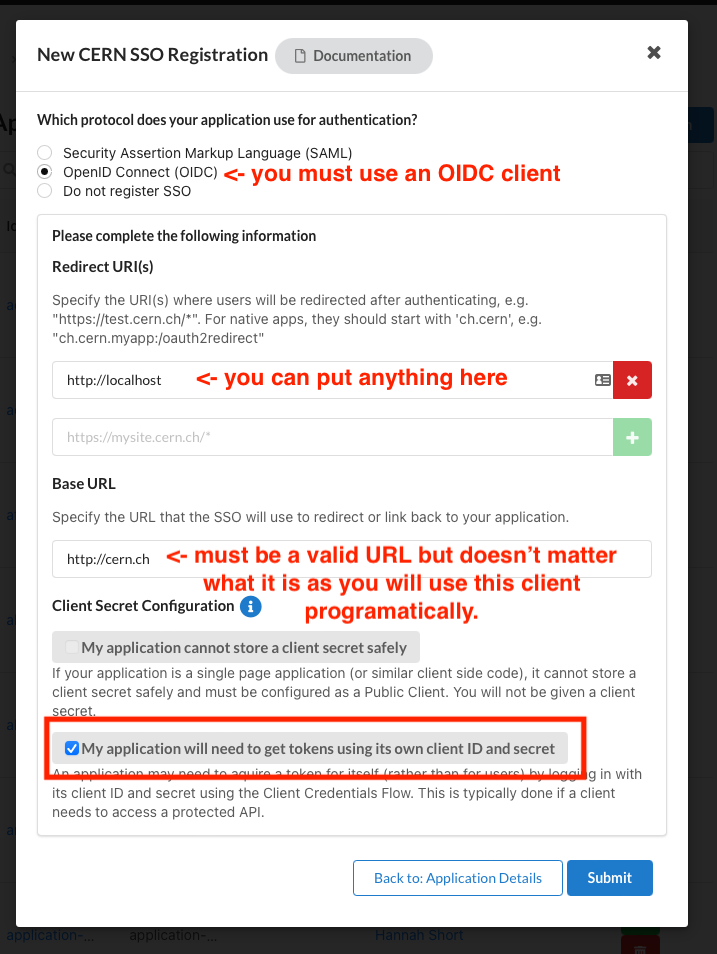
Getting an API Access Token
The token endpoint URL is:
https://auth.cern.ch/auth/realms/cern/api-access/token
To get an access token, perform a standard client credentials grant request to that endpoint with an extra form parameter audience=<target_application>. The simplest example to get a token using cURL would be:
curl --location --request POST "https://auth.cern.ch/auth/realms/cern/api-access/token" \
--header 'Content-Type: application/x-www-form-urlencoded' \
--data-urlencode 'grant_type=client_credentials' \
--data-urlencode "client_id=my-client-id" \
--data-urlencode "client_secret=00000000-0000-0000-0000-000000000000" \
--data-urlencode "audience=the-target-api"
Info
The sub (subject) claim of the token will be in the format service-account-<client id>. Don't be confused by the name "service account", this is not a CERN service account, it's an account that only exists in the context of application credentials. It should be accepted by the target API in this context.
Then include this token as a Bearer Token in your HTTP requests to the target API.
You can browse more examples in our GitLab repository.
Accepting an API Access Token
If you are an API developer, we recommend accepting tokens issued by the SSO that include your Client ID in the aud claim.
Role Based Permissions will work as usual:
- in the target application, you will have to give permissions by creating a role...
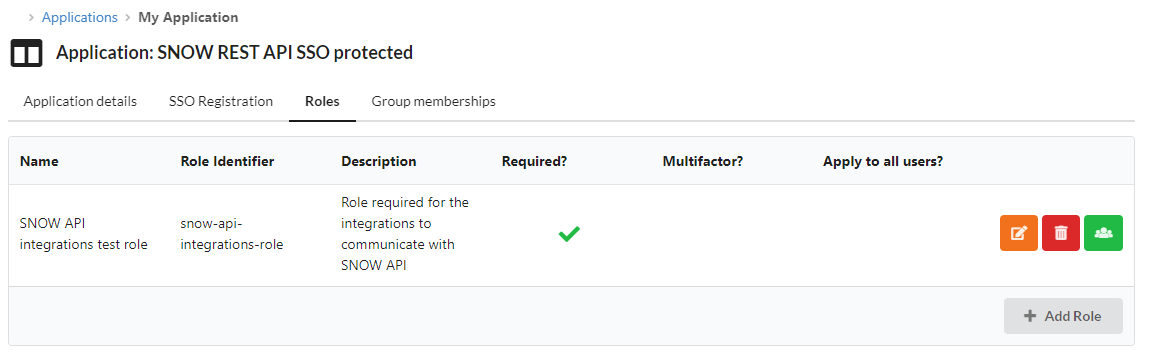
- ... and mapping the groups containing the source applications of your choice (those who will get API Access tokens)
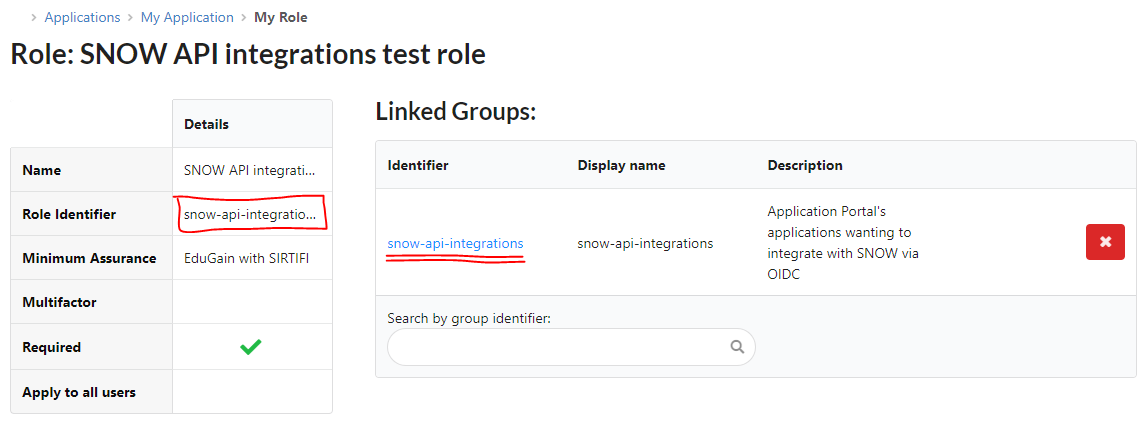
- in the source application, you will have to subscribe to the allowed group.
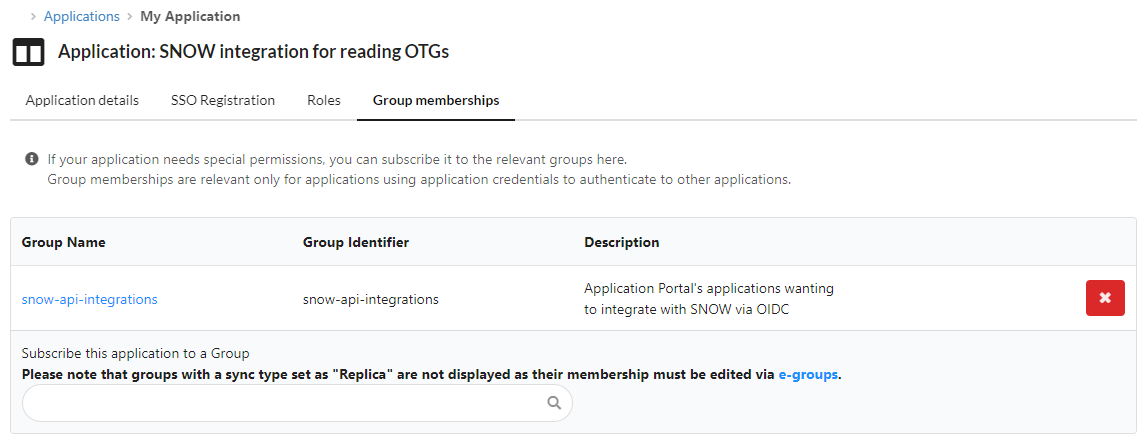
Usage for the Authorization Service API
With this token you will be able to call the Authorization Service API. You may need to Request Additional Permissions for your application for some endpoints.