Authorization Service API Examples
The following are simple python examples of how to call the API. This is a non-exhaustive list. All endpoints can be found on the Authorization Service API Swagger Interface
Applications can be added to groups through the Application Portal on the Group Memberships Tab, or via a SNOW ticket.
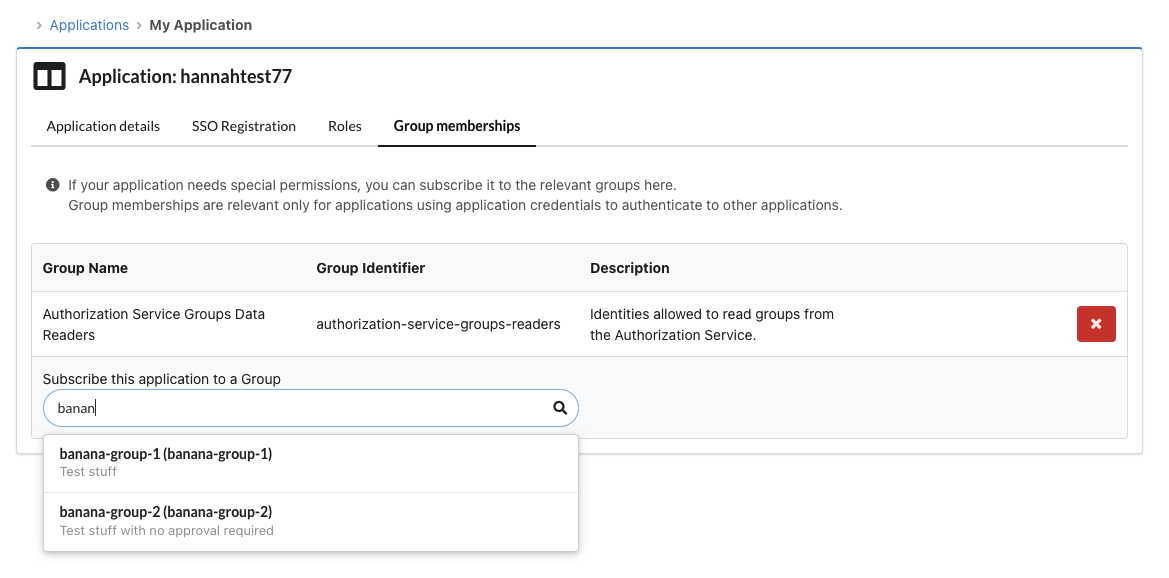
Get an API token using Client Credentials
import requests
import json
keycloak_api_token_endpoint = "https://keycloak-dev.cern.ch/auth/realms/cern/api-access/token"
token_resp = requests.post(
keycloak_api_token_endpoint,
data={
"grant_type": "client_credentials",
"client_id": "MY_CLIENT",
"client_secret": "MY_SECRET",
"audience" : "authorization-service-api"
},
headers={"Content-Type": "application/x-www-form-urlencoded"},
)
api_token = token_resp.json()['access_token']
Get an API token as the user on the command line
import requests
PROD_TOKEN_ENDPOINT = "https://auth.cern.ch/auth/realms/cern/protocol/openid-connect/token"
PROD_DEVICE_ENDPOINT = "https://auth.cern.ch/auth/realms/cern/protocol/openid-connect/auth/device"
PROD_AUTHZSVC_ENDPOINT = "https://authorization-service-api.web.cern.ch/api/v1.0/"
CLIENT_ID = "public-client"
def get_auth_token(token_endpoint, device_endpoint, api_endpoint):
try:
device = requests.post(device_endpoint, data={"client_id": CLIENT_ID, "scope": "openid profile"}).json()
print(f"Go to {device['verification_uri_complete']}")
input("Press Enter when authenticated...")
token = requests.post(token_endpoint, data={
"grant_type": "urn:ietf:params:oauth:grant-type:device_code",
"device_code": device['device_code'],
"client_id": CLIENT_ID
}).json().get("access_token")
if not token: return None
api_token = requests.post(token_endpoint, data={
"grant_type": "urn:ietf:params:oauth:grant-type:token-exchange",
"client_id": CLIENT_ID,
"subject_token": token,
"audience": "authorization-service-api"
}, headers={"Content-Type": "application/x-www-form-urlencoded"}).json().get("access_token")
print(f"API Token acquired for {api_endpoint}" if api_token else "Token exchange failed.")
return api_token
except Exception as e:
print(f"Error: {e}")
def main():
token = get_auth_token(PROD_TOKEN_ENDPOINT, PROD_DEVICE_ENDPOINT, PROD_AUTHZSVC_ENDPOINT)
if token:
print(f"\nYour API Token:\n{token}")
if __name__ == "__main__":
main()
Get the Identity object of the caller
authzsvc_endpoint = "https://authorization-service-api-dev.web.cern.ch/api/v1.0/"
me = requests.get(
"{}Identity/current".format(authzsvc_endpoint),
headers={"Authorization": "Bearer {}".format(api_token)},
)
my_id = me.json()["data"]["id"]
Update an application
Pre-requisites: The client used to request the token must
- Be a member of the administrator group for the application
- Be a member of
authorization-service-applications-users
authzsvc_endpoint = "https://authorization-service-api-dev.web.cern.ch/api/v1.0/"
application_id = "08d9421f-1b3f-4785-8889-5034fa343418"
new_role = requests.post(
"{0}Application/{1}/roles".format(authzsvc_endpoint, application_id),
headers={"Authorization": "Bearer {}".format(api_token)},
json={
"name": f"testrole",
"displayName": f"test role",
"description": "testing role creation",
"required": False,
"multifactor": False,
"applyToAllUsers": False,
"minimumLoaId" : "f0000000-0000-0000-0000-0000000000b4",
"applicationId": application_id
}
)
Get group memberships
Pre-requisites: The client used to request the token must
- Be a member of the administrator group of the group to be queried
OR
- Be a member of
authorization-service-groups-readers
authzsvc_endpoint = "https://authorization-service-api-dev.web.cern.ch/api/v1.0/"
my_group = "testgroup"
my_group_member_identities = requests.get(
"{0}Group/{1}/members/identities".format(authzsvc_endpoint, my_group),
headers={
"Authorization": "Bearer {}".format(api_token),
}
)
my_group_member_groups = requests.get(
"{0}Group/{1}/members/groups".format(authzsvc_endpoint, my_group),
headers={
"Authorization": "Bearer {}".format(api_token),
}
)
Add external members to a group
Pre-requisites: The client used to request the token must
- Be a member of the administrator group of the group to be updated
email="test77@example.com"
authzsvc_endpoint = "https://authorization-service-api-dev.web.cern.ch/api/v1.0/"
my_group = "testgroup"
my_group_new_member = requests.post(
"{0}Group/{1}/members/identities".format(authzsvc_endpoint, my_group),
headers={
"Authorization": "Bearer {}".format(api_token),
},
json=[{
"id": email
}]
)
Get user information
Note: This endpoint may be used as an alternative to the legacy endpoint http://winservices-soap.web.cern.ch/winservices-soap/TSCSE/Authentication.asmx/GetUserLongInfo
Pre-requisites: The client used to request the token must
- Be a member of
authorization-service-identity-readers
identity = "mcurie"
authzsvc_endpoint = "https://authorization-service-api-dev.web.cern.ch/api/v1.0/"
identities = requests.get(
"{0}Identity/{1}".format(authzsvc_endpoint, identity),
headers={"Authorization": "Bearer {}".format(api_token)},
verify=False
)
You will get a response containing a data object as follows:
{
"externalEmail":"None",
"primaryAccountEmail":"None",
"type":"Person",
"upn":"mcurie",
"displayName":"Marie Curie",
"personId":"77777",
"supervisorId":"1111-1111-1111-1111-1111",
"source":"cern",
"unconfirmed":false,
"unconfirmedEmail":"None",
"primaryAccountId":"1111-1111-1111-1111-1111",
"uid":82828,
"gid":2727,
"resourceCategory":"Personal",
"reassignable":false,
"autoReassign":false,
"pendingAction":false,
"blocked":false,
"securityIssues":false,
"blockingReason":"None",
"blockingTime":"None",
"blockingDeadline":"None",
"expirationDeadline":"None",
"ownerId":"None",
"id":"1111-1111-1111-1111-1111",
"room":"111",
"floor":"1",
"orcid":"0000-0003-2187-0980",
"building":"11",
"lastName":"Curie",
"cernGroup":"XX",
"firstName":"Marie",
"telephone1":"66666",
"cernSection":"XXX",
"description":"CERN - XX/XX",
"instituteName":"CERN",
"portablePhone":"111111",
"cernDepartment":"XX",
"instituteAbbreviation":"CERN",
"preferredCernLanguage":"EN"
}