Adding your application to the service
To add your application to the Authorization Service, open the Application Portal and provide your application information in the "Add an Application" form:
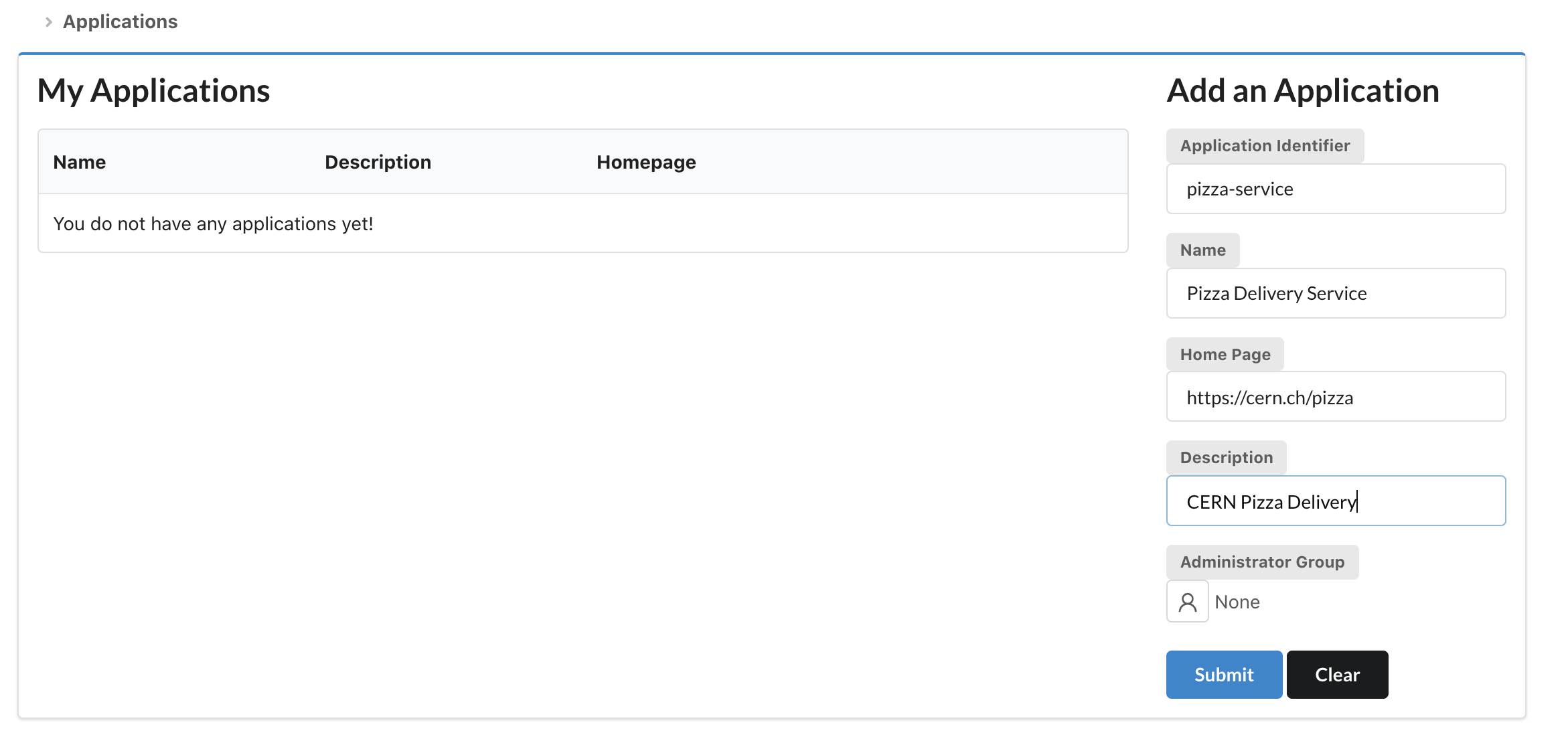
The Application Identifier is a unique identifier for your application:
- it must start with a lowercase letter
- can contain only lowercase letters, numbers, dashes and underscores
- must be between 3 and 128 characters long
- must be unique, i.e. you cannot add an application with the same name as an existing one, including applications from other users
- must not be identical to an existing CERN username
This identifier will be used by the system to identify your application, e.g. to register it for Single Sign On, and will also be the value of the audience claim of SSO tokens created for your application (more about this in the OIDC documentation).
The Application Name is a readable name for your application.
The name must be unique, i.e. you cannot add an application with the same name as an existing one.
The Home Page is the home page of your application. This field is optional and only informational.
The Description is a free text description of your application, so that other people can have an idea of what your application is about when browsing applications. This field is optional and only informational.
The Resource Category is one of these three categories as applicabel to all web resources at CERN:
Official- for official applications/websites used by projects and teams (Departments, Groups, Sections, Projects, HEP, Experiments, Conferences, Events, Topics, Clubs, ...)Personal- for personal applications/websites (description of work, curriculum vitae, coordinates, academic qualifications, hobbies, ...)Test- for testing (pre-production, experimental, ...)
The Administrators Groups is a group of people allowed to manage your application in the applications portal. We strongly recommend that you add an Administrators group for every application.
Next steps
Now that you added your application to the service, you can proceed to define you application's permissions scheme.