Unconfirmed identities
In order to allow users to add somebody as a member of GMS groups, we introduced the notion of unconfirmed identities. These are identities created solely using the email address of a user (any valid email will do). The use case allows users to allow members of groups just based on their email address, regardless of whether their accounts exist or not.
Creating a unconfirmed identity
Clicking on the "Group members" tab of a group you're administrating allows you to see both regular and unconfirmed identities. The unconfirmed ones have a special background and no login, as seen below.
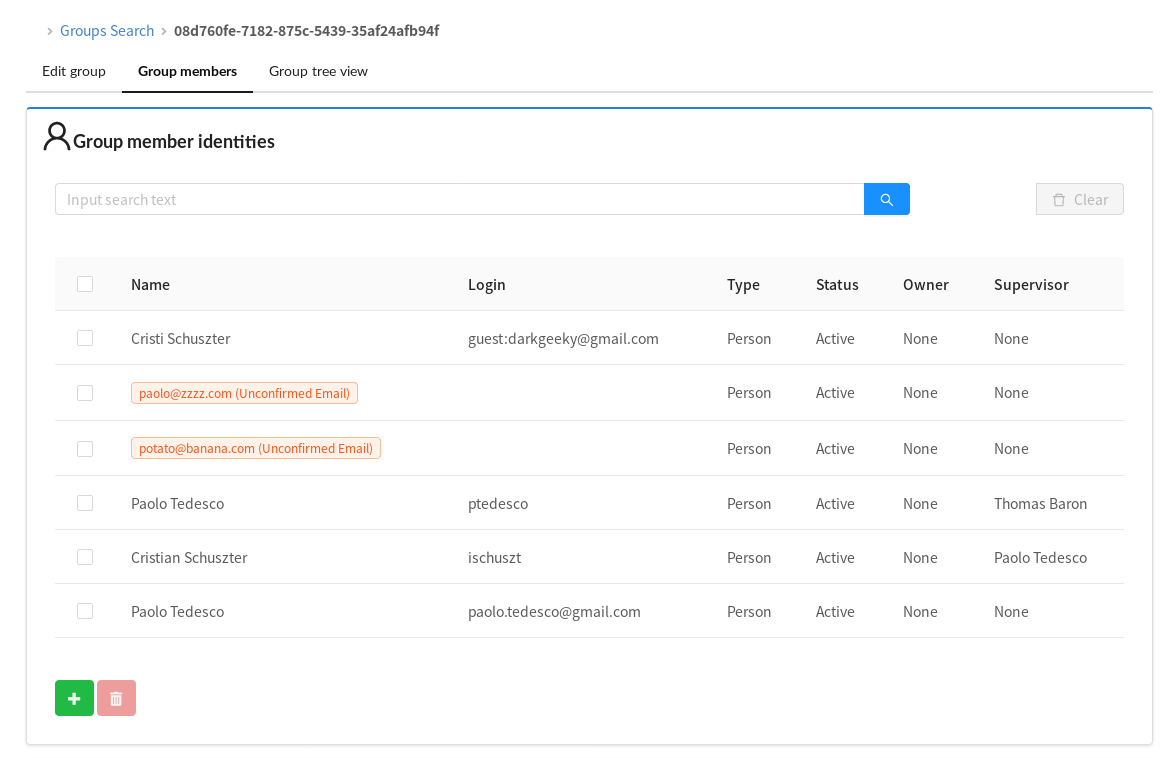
Clicking on the add button allows you to search for members to add, among the currently existing identities. You can search using the email address of the user, as well.
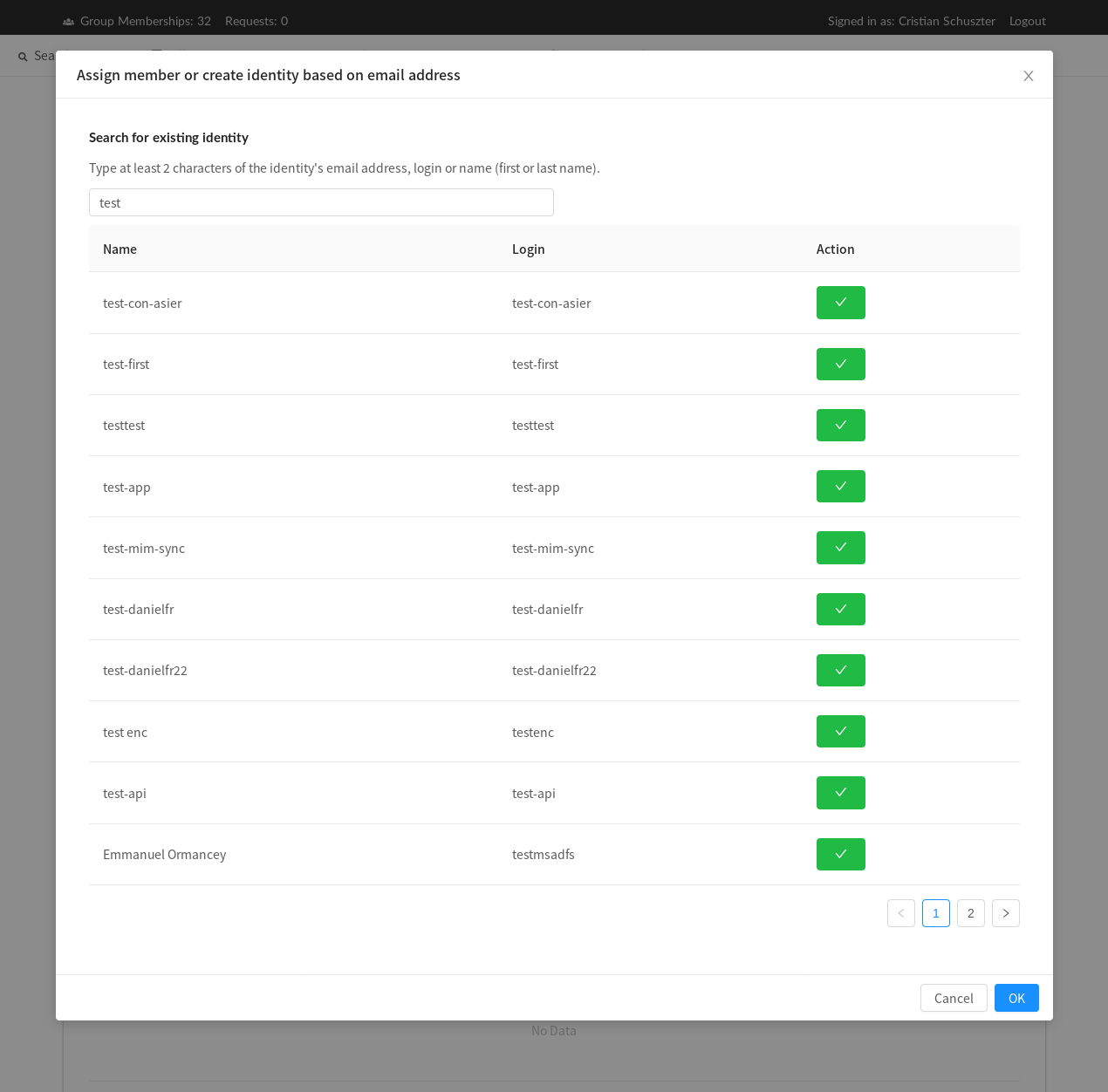
In the case where you entered a valid email address, and nothing is available to be selected, you can trigger the creation of such an unconfirmed identity.
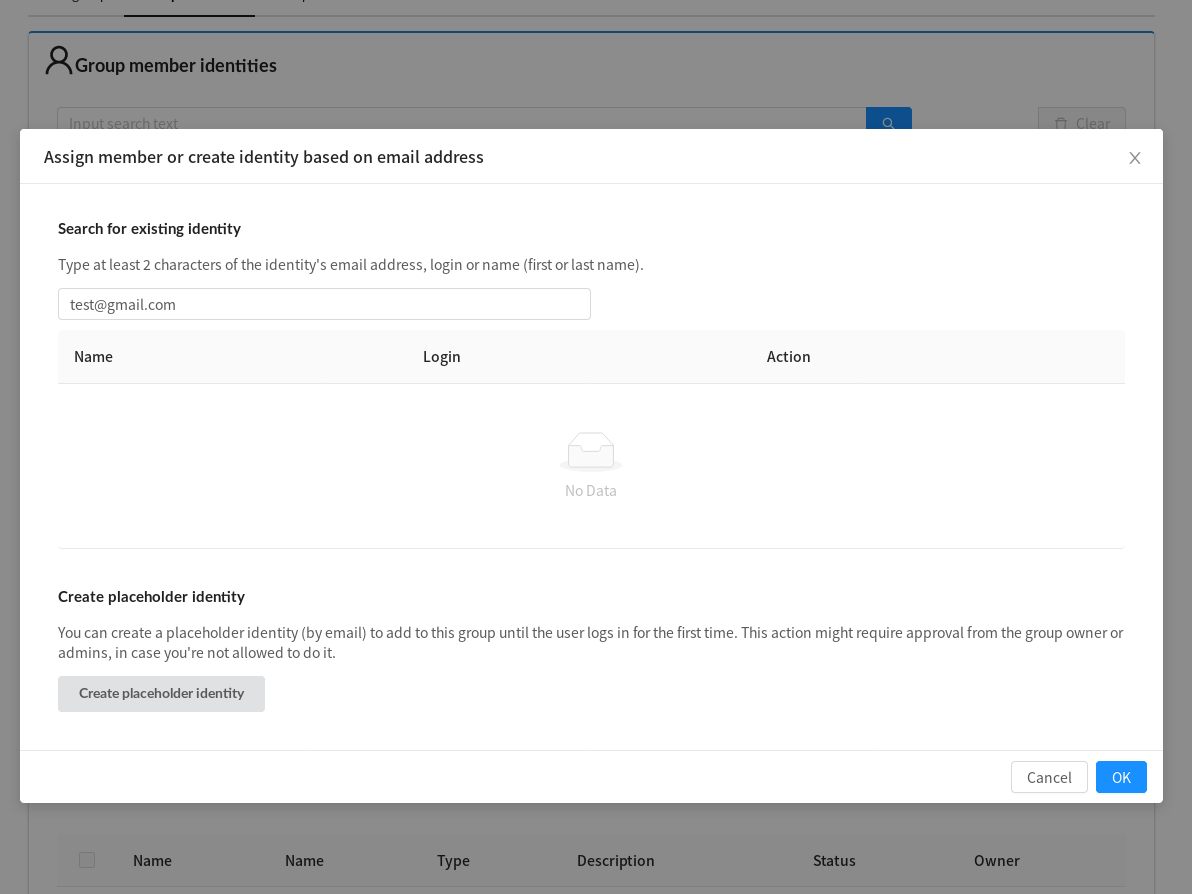
Below is an example of the created unconfirmed identity.
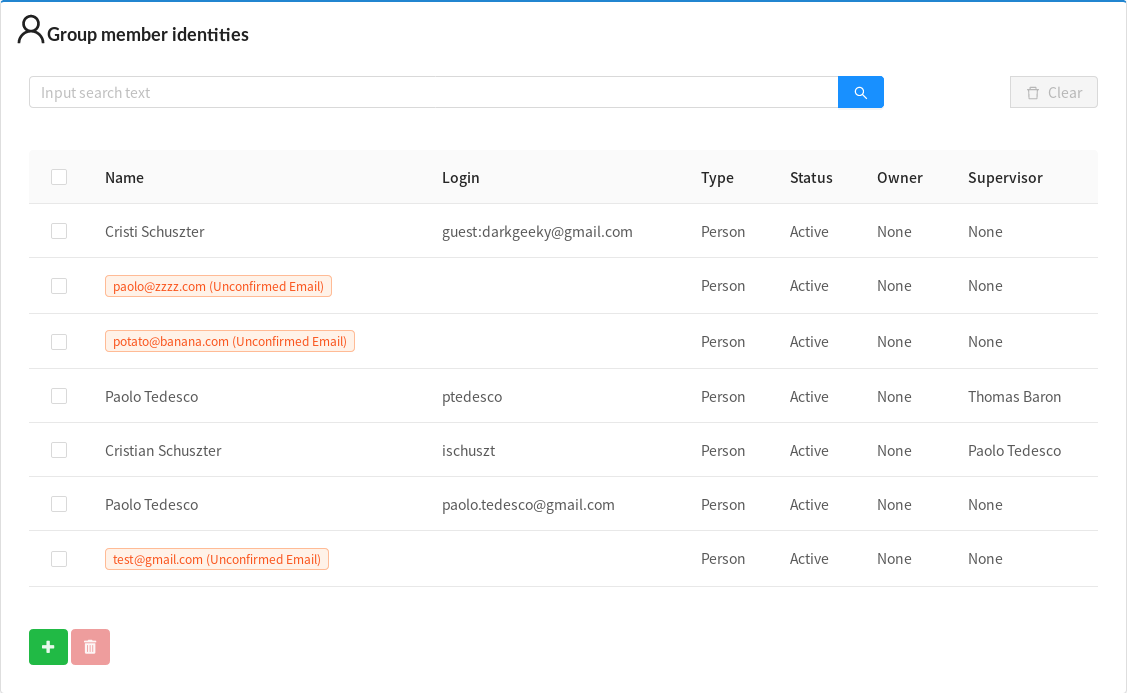
Post-creation
After the user logs in with the first account that has an email matching the unconfirmed identity, their account will be associated to this identity and he will be able to benefit from their membership to whichever groups are needed for your application roles.
Their identity will be confirmed and this will be a regular identity from now on.